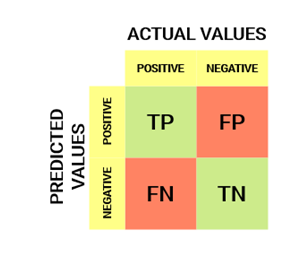git config
Syntax: git config –global user.name “[name]”
Syntax: git config –global user.email “[email address]”
This command sets the author name and email address respectively to be used with your commits.
git init
Syntax: git init [repository name]
This command is used to start a new repository.
git add
Syntax: git add [file]
This command adds a file to the staging area.
Syntax: git add *
This command adds one or more to the staging area.
git clone
Syntax: git clone [url]
This command is used to obtain a repository from an existing URL.
git commit
Syntax: git commit -m “[ Type any commit message of your choice]”
This will record or snapshot the file permanently in the version history.
Syntax: git commit -a
This will commit any files you’ve added with the git add command and also will commit any files you’ve changed since then.
git reset
Syntax: git reset [file]
This command unstages the file, but it saves/preserves the file contents.
Syntax: git reset [commit]
This command undoes all the commits after the specified commit and preserves the changes locally.
Syntax: git reset –hard [commit]
This command discards all history and goes back to the specified commit.
git status
Syntax: git status
This command lists all the files that have to be committed.
git show
Syntax: git show [commit]
This command shows the metadata and content changes of the specified commit.
git branch
Syntax: git branch
This command lists all the local branches in the current repository.
Syntax: git branch [branch name]
This command creates a new branch.
Syntax: git branch -d [branch name]
This command deletes the feature branch.
git checkout
Syntax: git checkout [branch name]
This command is used to switch from one branch to another.
Syntax: git checkout -b [branch name]
This command creates a new branch and also switches to it.
git remote
Syntax: git remote add [variable name] [Remote Server Link]
This command is used to connect your local repository to the remote server.
git push
Syntax: git push [variable name] master
This command sends the committed changes of master branch to your remote repository.
Syntax: git push [variable name] [branch]
This command sends the branch commits to your remote repository.
Syntax: git push –all [variable name]
This command pushes all branches to your remote repository.
Syntax: git push [variable name] :[branch name]
This command deletes a branch on your remote repository.
git pull
Syntax: git pull [Repository Link]
This command fetches and merges changes on the remote server to your working directory.
git tag
Syntax: git tag [commitID]
This command is used to give tags to the specified commit.
git merge
Syntax: git merge [branch name]
This command merges the specified branch’s history into the current branch.